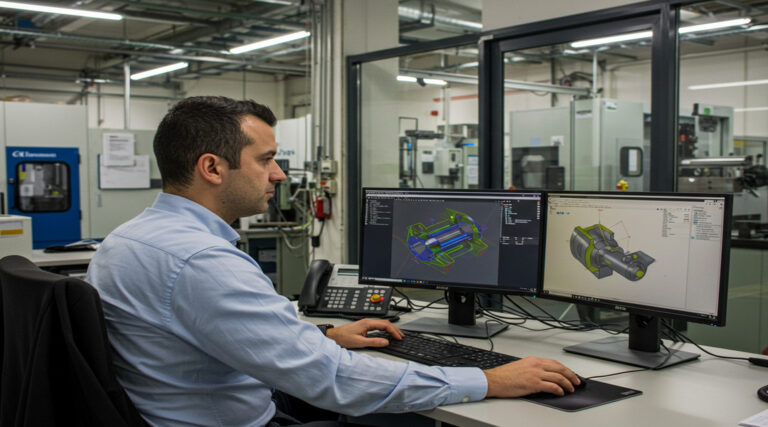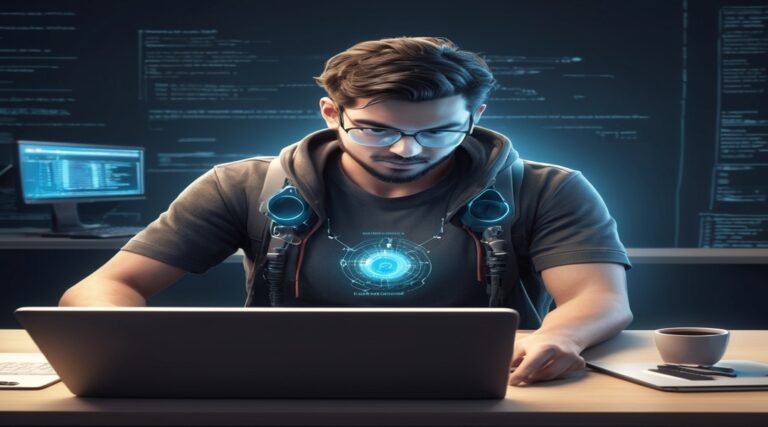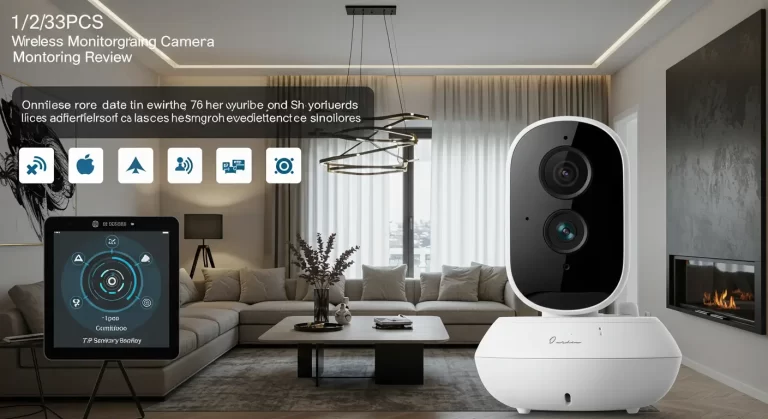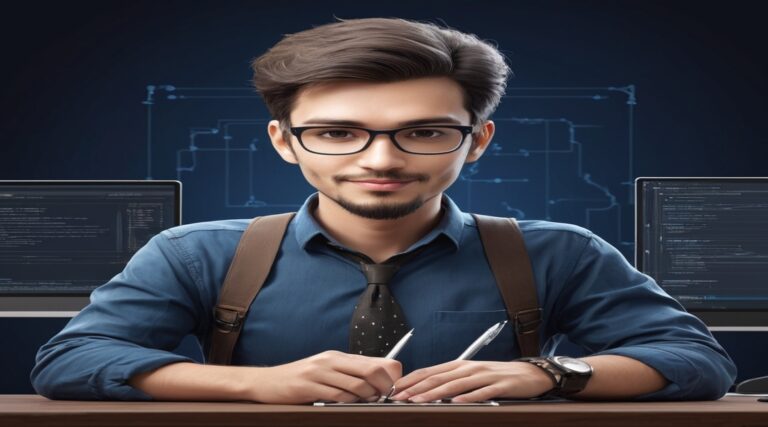Barracuda Firewall: 7 Key Features You Need to Know
In today’s digital world, cybersecurity is more critical than ever. Cyber threats are evolving rapidly, and businesses of all sizes must stay ahead of hackers, malware, and phishing attacks. This is where Barracuda Firewall steps in as a game-changer. Known for its reliability, efficiency, and strong security measures, Barracuda Firewall ensures your network is safeguarded from online threats.
Did you know that 43% of cyberattacks target small businesses? Many organizations assume they are too small to be on a hacker’s radar, but that’s far from the truth. Without a robust firewall, your network is vulnerable to cybercriminals who seek to exploit security loopholes. Barracuda Firewall provides advanced security, easy setup, and cost-effective protection, making it an excellent choice for both small businesses and large enterprises.
Compared to other firewalls like Cisco ASA, Barracuda Firewall stands out with its cloud-based management, real-time threat intelligence, and user-friendly interface. Whether you’re a cybersecurity professional or a small business owner, this firewall simplifies security without compromising on protection. Let’s explore what makes Barracuda Firewall a must-have security solution.
Table of Contents
What is Barracuda Firewall?
Imagine your business as a house, and the internet as a bustling city full of strangers. Would you leave your doors unlocked? Barracuda Firewall acts as your security guard, ensuring only the right visitors (data packets) enter while keeping malicious threats out.
Barracuda Firewall is a network security solution designed to protect against cyber threats like malware, ransomware, and phishing attacks. It offers features such as advanced threat detection, VPN capabilities, and DDoS protection, all while being easy to manage.
With cyber threats becoming more sophisticated, having a powerful yet user-friendly firewall is essential. Barracuda Firewall is the digital shield your business needs to stay safe. Ready to explore its benefits? Let’s dive in!
Why You’ll Love Barracuda Firewall
1. Superior Security Features
Cyber threats don’t take a break, and neither should your firewall. Barracuda Firewall offers advanced threat protection, malware detection, and intrusion prevention to ensure your network remains safe. Unlike traditional firewalls, Barracuda continuously updates its threat database to block zero-day attacks effectively.
2. Cost-Effectiveness
Compared to competitors like Fortinet or SonicWall, Barracuda Firewall offers affordable pricing with enterprise-grade security. Businesses can choose from different Barracuda Firewall models based on their needs, ensuring flexibility without overpaying for features they don’t use.
3. Easy Setup & Management
Not a tech expert? No problem! Barracuda CloudGen Firewall provides cloud-based control, allowing you to manage security settings remotely. Whether you’re an IT administrator or a small business owner, setup is straightforward with its intuitive interface and automated configurations.
How to Set Up Barracuda Firewall
Quick Overview
Barracuda Firewall is designed for quick deployment and hassle-free management. With features like real-time threat monitoring and web filtering, setting it up ensures you get maximum security with minimal effort.
Key Features of Barracuda Firewall
- Advanced Threat Protection – Blocks malware, ransomware, and phishing attacks.
- Web Filtering – Restricts access to harmful websites to enhance productivity.
- VPN Support – Enables secure remote access for employees.
- DDoS Protection – Defends against large-scale attacks that can crash your network.
- Cloud-based Control – Manage and monitor security settings remotely.
Step-by-Step Installation Guide
- Download Barracuda Firewall Admin from the official site.
- Install the software and launch the setup wizard.
- Connect the firewall to your network and configure basic settings.
- Set up security policies to control inbound and outbound traffic.
- Enable VPN support for secure remote access.
- Test the firewall to ensure proper functionality.
- Regularly update firmware to stay protected against new threats.
Best Practices for Using Barracuda Firewall
1. Configure Security Policies
Define access rules to allow or block specific network traffic, ensuring only authorized users can access sensitive data.
2. Update Firmware Regularly
Cyber threats evolve, and so should your firewall. Keep your Barracuda Firewall updated to maintain the highest level of security.
3. Monitor Network Traffic
Use real-time analytics to detect unusual activity and prevent potential cyberattacks before they escalate.
4. Block Suspicious IPs
Manually or automatically block malicious IP addresses that attempt unauthorized access.
Comparison: Barracuda Firewall vs. Other Firewalls
| Feature | Barracuda Firewall | Cisco ASA | Fortinet |
|---|---|---|---|
| Cloud-Based Control | ✅ Yes | ❌ No | ✅ Yes |
| Advanced Threat Protection | ✅ Yes | ✅ Yes | ✅ Yes |
| Easy Setup & Management | ✅ Yes | ❌ No | ✅ Yes |
| Cost-Effective | ✅ Yes | ❌ No | ✅ Yes |
Troubleshooting & Support Tips
Common Issues & Solutions
- Cannot access firewall admin panel? Try resetting the Barracuda CloudGen Firewall default password.
- Firewall blocking legitimate sites? Adjust web filtering settings.
- Slow internet speed? Optimize bandwidth usage and check for conflicting network rules.
For additional support, visit Barracuda’s help center or join community forums for expert advice.
Final Thoughts
Barracuda Firewall is a powerful, user-friendly, and cost-effective solution for securing your network. Whether you run a small business or a large enterprise, it provides top-notch security features without the complexity of traditional firewalls.
Ready to upgrade your cybersecurity? Try Barracuda Firewall today and keep your network safe from modern cyber threats!
FAQ
1. What is the Barracuda Firewall price?
Barracuda Firewall pricing varies based on the model and features required. Entry-level models start at a few hundred dollars, while enterprise-grade solutions cost more. Contact a Barracuda reseller for exact pricing.
2. What are the Barracuda Firewall models available?
Barracuda offers various models, including Barracuda CloudGen Firewall, tailored for different business needs.
3. Where can I download Barracuda Firewall Admin?
You can download Barracuda Firewall Admin from the official Barracuda website.
4. How do I get Barracuda Firewall Admin 9.0 download?
The Barracuda Firewall Admin 9.0 version can be found on Barracuda’s official downloads page.
5. What is the default password for Barracuda CloudGen Firewall?
The default password is typically set to admin, but it is recommended to change it immediately for security purposes.
6. How do I perform Barracuda Firewall configuration?
You can configure the firewall using the web interface or Barracuda Firewall Admin tool.
Need help? Visit Barracuda’s official support page for assistance!