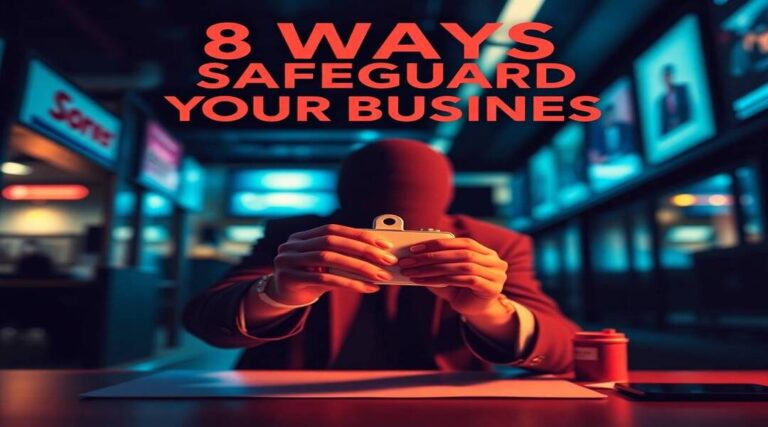Video Editing Software: 6 Mistakes to Avoid in 2025
Video editing is an essential skill in today’s digital world. Whether you’re creating content for YouTube, social media, or professional projects, using the right video editing software can make a huge difference. But did you know that common editing mistakes can slow down your workflow and reduce the quality of your final product?
Many editors—both beginners and professionals—fall into traps that make editing harder than it needs to be. From choosing the wrong software to overloading timelines with unnecessary effects, these mistakes can cost you time, effort, and even money. The good news? They’re completely avoidable if you know what to look out for.
In this blog post, we’ll explore the six biggest video editing mistakes to avoid in 2025. Whether you’re just starting or looking to refine your skills, these tips will help you edit faster, smarter, and more efficiently. Let’s dive in!
Table of Contents
What is Video Editing Software?
Before we jump into the mistakes, let’s quickly define video editing software. Simply put, it’s a tool that allows you to cut, trim, merge, enhance, and add effects to raw video footage. Whether you’re using beginner-friendly editors like Filmora or industry-standard tools like Adobe Premiere Pro, the goal is the same: to create a polished and engaging final video.
But here’s the catch—no matter how powerful your software is, it’s only as good as how you use it. That’s why avoiding common mistakes is crucial to improving your editing speed and quality.
6 Mistakes to Avoid When Using Video Editing Software
1. Choosing the Wrong Software for Your Needs
Not all video editing software is created equal. Some are designed for professionals with complex features, while others cater to beginners with simpler interfaces. Choosing the wrong one can lead to frustration and slow productivity.
Solution: Research and test different options before committing. If you’re a beginner, start with Filmora or Shotcut. If you’re an advanced editor, go for Adobe Premiere Pro or DaVinci Resolve.
2. Ignoring Keyboard Shortcuts
Clicking through menus for every action is time-consuming. Many editors forget or ignore keyboard shortcuts, leading to inefficient editing.
Solution: Learn the shortcuts for your software. Most editors, like Final Cut Pro and Premiere Pro, allow you to customize them for maximum efficiency.
3. Overusing Effects and Transitions
While effects and transitions can enhance a video, too many can make it look unprofessional and distracting.
Solution: Use transitions sparingly and focus on clean, smooth edits. Stick to simple crossfades or jump cuts to maintain a professional look.
4. Forgetting to Save or Backup Your Work
Nothing is worse than losing hours of work due to a crash or accidental deletion. Yet, many editors fail to save or back up their projects regularly.
Solution: Enable autosave features and create backups on external drives or cloud storage. Tools like Google Drive and Dropbox can help keep your files safe.
5. Ignoring Audio Quality
Great video content isn’t just about visuals—bad audio can ruin a video. Many editors neglect sound quality, leading to poor viewer experience.
Solution: Use an external microphone for recording and adjust audio levels in editing. Tools like Audacity can help clean up background noise.
6. Exporting with the Wrong Settings
Exporting with incorrect settings can result in blurry or overly large video files. Many editors choose the wrong resolution, bitrate, or format.
Solution: Use the correct export settings based on where your video will be published. For YouTube, use H.264 codec with 1080p resolution and a bitrate of 8-12 Mbps for best quality.
How to Improve Your Video Editing Skills
- Practice regularly to refine your techniques.
- Follow online tutorials for your chosen video editing software.
- Join editing communities to learn from professionals.
- Experiment with different styles to find your unique editing approach.
Final Thoughts
Avoiding these common video editing mistakes can significantly improve your editing speed and video quality. Whether you’re a beginner or an experienced editor, optimizing your workflow ensures better content with less effort.
Ready to take your editing to the next level? Start implementing these tips today and watch your videos transform!