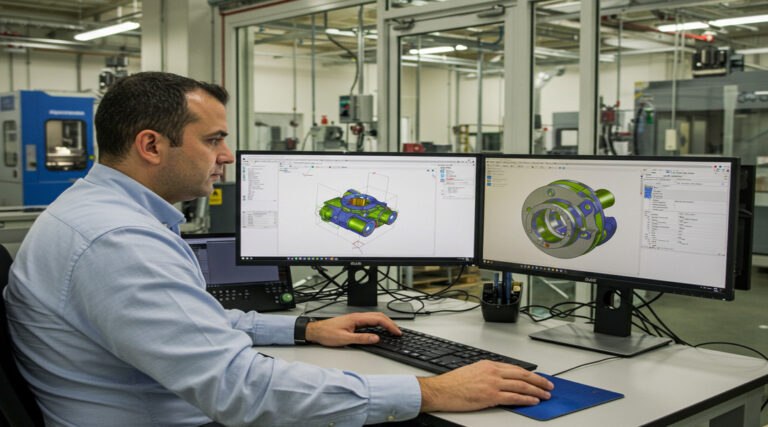WiFi Range Extender: How 5 Simple Settings Maximize Your Coverage
Imagine this: you’re relaxing on your couch, ready to binge-watch your favorite show, but the video keeps buffering. Frustrating, right? Now picture trying to work from home or stream a gaming session in your bedroom, only to be met with spotty WiFi signals. Dead zones—those dreaded areas where your WiFi just doesn’t reach—are a common issue for many households. Did you know that over 60% of people experience poor WiFi coverage in at least one part of their home? That’s not just an inconvenience; it’s a barrier to productivity and enjoyment.
Many assume that buying a more expensive router will solve all their WiFi woes. But here’s the truth: even the best routers have limitations when it comes to range. Walls, furniture, and even appliances can interfere with your signal. Think of it like trying to hear someone whispering from another room—it’s nearly impossible without help. A WiFi range extender bridges these gaps, amplifying your signal so you can enjoy seamless connectivity everywhere in your home. Whether you’re streaming, gaming, or working, reliable WiFi is essential.
In this article, we’ll explore how a WiFi range extender can transform your network coverage. You’ll learn about five simple settings that maximize performance, discover tips for choosing the right device, and get actionable advice to set it up like a pro. Ready to eliminate dead zones and boost your WiFi experience? Let’s dive in!
Table of Contents
What is a WiFi Range Extender?
Have you ever wondered how to stretch your WiFi signal further than your router allows? Enter the WiFi range extender, your ultimate solution for extending wireless coverage throughout your home. Simply put, a WiFi range extender picks up your existing WiFi signal, amplifies it, and rebroadcasts it to areas that were once out of reach. It’s like giving your WiFi a megaphone to ensure every corner of your house gets the attention it deserves.
Here’s a fun analogy: think of your router as a campfire. The warmth (or signal) is strongest near the fire but fades the farther you move away. A WiFi range extender acts like a reflector, redirecting that warmth to keep everyone cozy—even those sitting at the edge of the circle. Cool, right?
If you’ve been struggling with weak signals in certain rooms, it might be time to consider adding a WiFi range extender to your setup. After all, why settle for patchy coverage when you can have a strong, reliable connection everywhere?

Why You Should Consider a WiFi Range Extender
If you’re still on the fence about whether you need a WiFi range extender, let’s break down three compelling reasons why it’s a game-changer for your home network:
1. Eliminate Dead Zones and Extend Coverage
Dead zones are the bane of any WiFi user’s existence. Whether it’s your backyard, basement, or that awkward hallway, a WiFi range extender ensures these areas are no longer left in the cold. With extended coverage, you can enjoy uninterrupted browsing and streaming wherever you go.
2. Improve Connection Speeds in Weak Signal Areas
Ever noticed how videos buffer more often in certain parts of your home? A WiFi range extender boosts signal strength in those weak spots, ensuring faster speeds and smoother performance. No more frustrating lags during important Zoom calls or movie nights.
3. Support Multiple Devices Without Sacrificing Performance
With the rise of smart homes, we’re connecting more devices than ever before. From smartphones to smart TVs, a basic router can struggle to keep up. A WiFi range extender shares the load, allowing multiple devices to connect simultaneously without compromising speed or reliability.
Compared to relying solely on your router, an extended network offers better performance and flexibility. So, why not take a moment to evaluate your current WiFi setup and see if an extender could make a difference?

How to Choose the Right WiFi Range Extender
Quick Overview
Picking the perfect WiFi range extender isn’t just about grabbing the first option you see. The right device can make or break your network’s performance. Let’s explore what to look for to ensure you make the best choice.
Key Factors to Consider When Buying a WiFi Range Extender
- Router Compatibility: Ensure the extender works seamlessly with your existing router. Most modern extenders support universal compatibility, but double-check before purchasing.
- WiFi Standards (802.11ac, etc.): Look for devices that support the latest standards for faster speeds and better performance.
- Frequency Bands (2.4GHz vs. 5GHz): Dual-band extenders offer both frequencies, providing flexibility for different types of usage.
- Speed and Performance Ratings: Higher Mbps ratings mean better performance, especially for bandwidth-heavy activities like gaming or 4K streaming.
- Size and Design Considerations: Compact designs are great for discreet placement, while larger models may offer stronger signals.
- Setup Complexity: Opt for extenders with user-friendly apps or guided setup processes to avoid frustration.

Step-by-Step Guide to Setting Up Your WiFi Range Extender
Setting up your new WiFi range extender doesn’t have to be intimidating. Follow these simple steps to get started:
- Choose the Right Location: Place the extender halfway between your router and the area with poor coverage. Avoid obstacles like walls or metal objects.
- Plug It In: Connect the extender to a power outlet and wait for the indicator light to stabilize.
- Access the Setup Page: Use your smartphone or computer to connect to the extender’s network. Enter the default IP address into your browser to access the setup page.
- Follow the On-Screen Instructions: Most extenders guide you through the process, including selecting your existing WiFi network and entering the password.
- Test the Connection: Once setup is complete, test the signal in previously weak areas to ensure improvement.
For visual learners, check out this setup guide with step-by-step screenshots.
Common WiFi Extension Problems and How to Solve Them
Even with a WiFi range extender, you might encounter a few hiccups. Here’s how to troubleshoot common issues:
- Signal Interference: Other electronic devices, like microwaves or cordless phones, can disrupt your signal. Use a WiFi analyzer app to identify interference and adjust your extender’s placement.
- Placement Challenges: Poor placement can limit effectiveness. Experiment with different locations to find the sweet spot.
- Connection Dropping: If your extender keeps disconnecting, try resetting it or updating its firmware.
- Slow Speeds After Extension: Ensure your extender supports the same speed as your router. If not, consider upgrading to a dual-band model.

WiFi Range Extenders vs. Mesh WiFi Systems
While WiFi range extenders are excellent for boosting coverage, mesh systems offer a more comprehensive solution. Here’s how they compare:
- Extenders: Ideal for smaller homes or targeted coverage in specific areas. They’re affordable and easy to set up.
- Mesh Systems: Perfect for larger homes, providing seamless coverage across multiple nodes. However, they tend to be pricier.
Choose based on your home size and budget. For example, the WiFi Extender Signal Booster for Home is a cost-effective option for most users.
| Product Details | Specifications |
|---|---|
| WiFi Extender Signal Booster for Home | Wireless Internet Repeater Range Coverage Up to 6500 Sq.Ft and 45+ Devices |
| Sold By | ArcFai |
| Price | $49.99 ($12.87 after discount) |
| Features | Power Mode: Power Supply, Operating Voltage: 110V/220V, Plug Type: US Plug |
Advanced Tips for Optimizing Your Extended WiFi Network
Take your WiFi range extender setup to the next level with these expert tips:
- Optimal Placement: Position the extender in open spaces, avoiding corners or cabinets.
- Use WiFi Analyzer Apps: Identify dead zones and adjust placement accordingly.
- SSID Management: Decide whether to use the same SSID or create a separate network for the extender.
- Device Prioritization: Limit bandwidth-heavy devices to improve overall performance.
Final Thoughts: Is Your WiFi Coverage Complete?
In today’s connected world, whole-home WiFi coverage isn’t a luxury—it’s a necessity. With a WiFi range extender, you can eliminate dead zones, boost speeds, and support multiple devices effortlessly.
Before wrapping up, here’s a quick checklist to evaluate your extended network:
- Are all areas of your home covered?
- Is the signal stable and fast?
- Can multiple devices connect without lag?
If you answered “no” to any of these, it’s time to take action. Don’t let poor WiFi hold you back. Explore options like the WiFi Extender Signal Booster for Home and transform your network today!

FAQ
Q: What’s the difference between a wifi extender for home and a booster?
A: Both terms are often used interchangeably, but technically, a booster amplifies the signal, while an extender rebroadcasts it.
Q: Which is better, a wifi extender vs booster?
A: It depends on your needs. Extenders are versatile, while boosters focus on amplifying weak signals.
Q: How do I set up my tp link wifi extender?
A: Follow the manufacturer’s instructions or refer to their app for guided setup.
Q: What’s the best wifi extender for gaming?
A: Look for dual-band models with high-speed ratings, like the ArcFai WiFi Extender.
Q: Can I use a cox wifi extender with other ISPs?
A: Most extenders are ISP-agnostic, but always check compatibility.
Q: Are xfinity wifi boosters worth it?
A: They’re convenient if you’re an Xfinity customer, but third-party options may offer better value.
Q: Where can I buy a reliable amazon wifi extender?
A: Check out top-rated models like the ArcFai WiFi Extender.
Q: What’s the difference between a range extender and a wireless internet booster?
A: Both serve the same purpose but may differ in technology and features.
By addressing these questions, you’ll be well-equipped to choose and optimize your WiFi range extender for maximum coverage and performance.